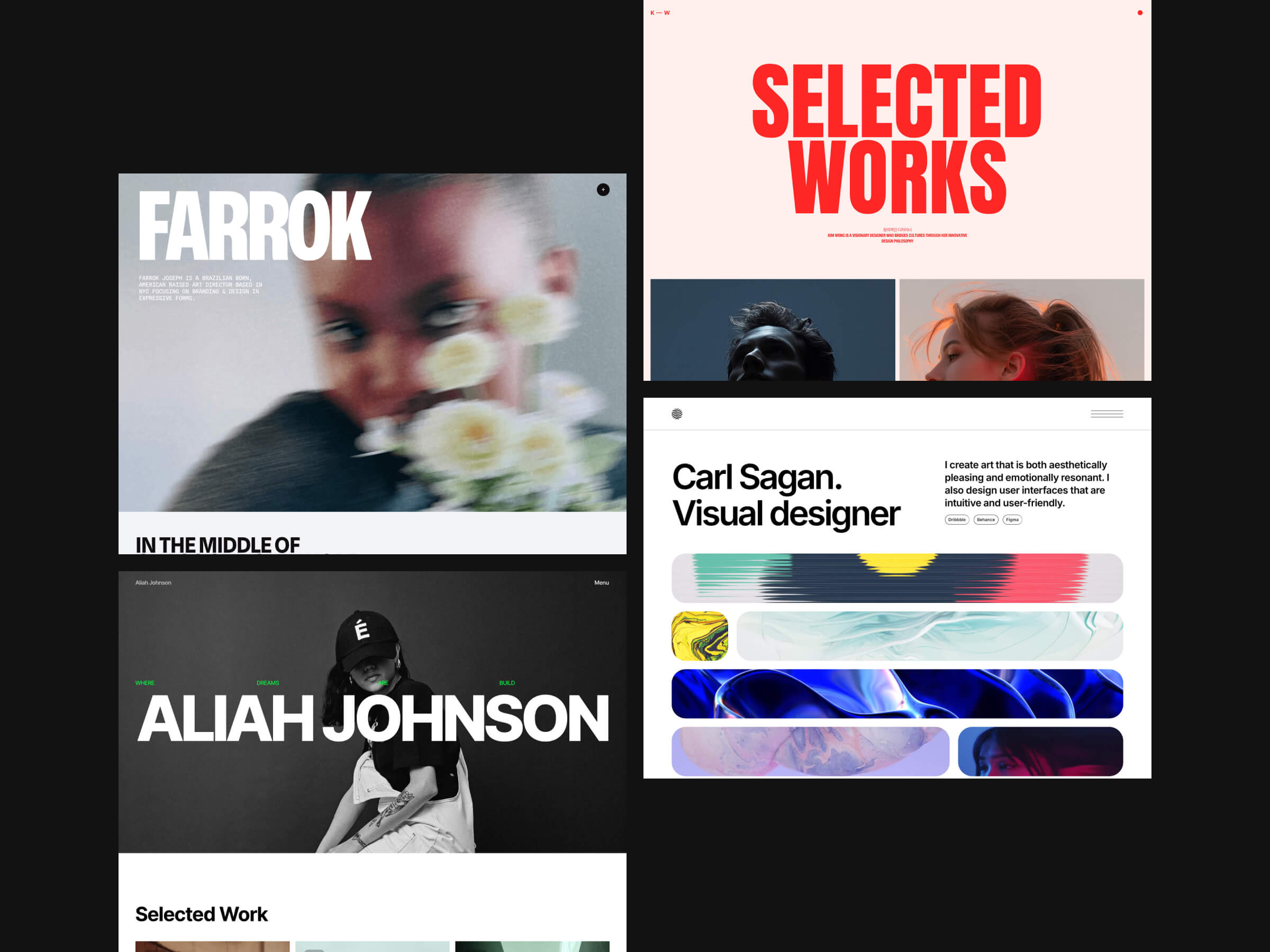According to advocates of AI, AI-powered tools will soon be doing everything. If it were up to AI itself, well … you'd be left to figure everything out for yourself.
So — still here? AI has become such a divisive subject already, that there's a big chance you might not even want to read this. In the whole AI debate, there are pretty much two sides:
Advocates of AI, who are certain it will solve all our problems.
Those who are fed up with it already — AI this, AI that … enough already.
The latter likely left after the first sentences of this article, with the first group hard on their heels — they feel I'm about to say something negative about their favorite new tool and really don't want to hear it.
So, now it's just you and me, and we can talk about this AI business and see if it might replace us, web designers.
AI has no ambition — Thankfully.
Among many professionals, there's a fear that AI will make jobs redundant.
Frankly, AI is powerful enough to do so.
We're just lucky that AI lacks one crucial characteristic to send us all over the cliff: ambition. AI wants nothing; it just does. Every question you ask ChatGPT, it answers with the result of a mathematical equation. The text you see is, according to its models, the one that's most likely to satisfy you.
Not satisfied? You can say so, and ChatGPT will pretend to be sorry ('Oh, sorry... did you mean this?'). Yet, AI never genuinely wants to help you, and that's where we differ.
You genuinely want to help your clients achieve the best outcome. If they're not satisfied, you discuss the next steps and ensure improvements. Have you ever tried making it clear to an AI like Midjourney what you want differently? The next result might be slightly better, but more often than not, it's something completely different.
So, while you can certainly expect your clients to try and replace you with AI soon, you shouldn’t be afraid in the mid to long term. Sure, AI saves money, time, and having to deal with a web designer who thinks they know best. However, since AI has no ambition to help your clients as well as you do, they'll come back after a while.
If you ask me, you don’t have much to be scared about.
That is, however…
Tools of the AI trade
… if you evolve with the times.
How many designers do you know who still scribble designs on paper with a pencil and ruler, then fax their results to the client? Exactly — times change. At the core of it, there's nothing new here. We're simply getting a bigger hammer to swing with, but the sculpture you can carve from the raw stone still depends on your skill.
So, the question is: which AI-powered tools do you have at your disposal to become a better web designer yourself?
ChatGPT for web designers
Everyone and their mother has talked about this, yet it still belongs on this list. However, let this be the only part I'll allow ChatGPT to write.
ChatGPT on ChatGPT — the Surprising Applications for Web Designers
Web designers often use ChatGPT for content creation, generating FAQs, and supporting customer service. These applications are fairly obvious. However, there are also more surprising applications that are less known but can be equally valuable for the design process.
ChatGPT’s six surprising applications:
Feedback loop: Use ChatGPT to get real-time feedback on design elements. By asking: "How would you describe this design?" you get immediate insight into first impressions.
Creating personas: Give your target audience a voice. By simulating conversations with ChatGPT, you mimic potential user interactions. This helps you better anticipate their needs.
Testing interaction: Simulate user queries to see how well a website provides information. A question like "Where do I find X?" can reveal whether information is intuitively placed.
Prototyping: Before implementing a chatbot on your site, experiment with ChatGPT to understand its potential and flow.
Trend analysis: Ask questions about contemporary design trends. Staying informed ensures your designs remain current and relevant.
Education: Learn about design principles, color theory, or typography by asking questions. ChatGPT can serve as a reference for quick answers.
In short, ChatGPT is more than a text generator; it's a versatile tool that can enrich and speed up the design process.
Okay, enough ChatGPT — I’m back.
Framer’s AI website creator
Framer is one of my favorite new tools.
It's a low-code website builder with almost as many features as Webflow, but it's easier to use — and that's a lot to promise. That's because Webflow promotes itself as the tool that's easy to use. So, if Framer is easier, it must be very simple indeed.
And it is. You still need to have a pretty decent understanding of HTML and CSS to make Webflow work. Framer gives you a click-and-drag editor to go wild.
And Framer has an AI creator.
This means you just type what type of website you want to see and hit the ground running. Finding the exact prompt that brings your vision to life with Framer AI is, as with every AI tool, a challenge. However, since Framer itself works so intuitively, you can easily drag (and drop) the perfect picture together.
(Of course, there are more apps that offer an AI tool like this. Check out Wix, Hostinger, and Divi for WordPress.)
Uizard Autodesigner
Admittedly, discovering a tool like the Uizard Autodesigner might initially unsettle any UX and UI designer. For a moment, you might think: "That's it, I'm done." Don't succumb to despair. There will always be a place for human designers who know how to deliver.
At first glance, Uizard Autodesigner is just a very powerful tool. Honestly, at second glance, it's still quite spectacular. Still, even if the Autodesigner gets your clients 80% of the way there, they still need your extra 20% of human magic.
Because in a world where everyone uses the same AI tools, the human touch will still make the difference. So, explore the capabilities of Uizard, figure out how to leverage it to work faster and smarter, and remember how you still add value.
Brandmark.io
Of course, UX and UI designers like you and I will remain valuable in the future — but what about brand designers? Perhaps they can start honing their skills in latte art.
With Brandmark.io, you might be tempted to swap out your brand designer buddy for an all-powerful AI tool. Sounds perfect, right? Not exactly. As impressive as Brandmark and Uizard are, there are many situations where working with another human is irreplaceable.
Brandmark is great for quickly conceptualizing logos for your designs. For anything more nuanced, keep bringing in that brand designer you know. Chances are, they might do the same for you.
Other tools
Let’s leave writing a book about all the AI tools to AI itself. I’ll just leave you with some brief mentions of some cool tools I found.
AI in Adobe Creative Cloud (Firefly, Photoshop, etc.) Adobe is heavily investing in AI and adding more AI features to their entire range of tools — many of them are very useful for web designers. From Generative Fill in Photoshop to adjust images, to creating images with Firefly, and Sensei GenAI making almost every part of your project easier.
Fronty Convert all your designs to HTML in one go. Just export a JPG from Figma, upload it to Fronty, and — lo and behold! — you get a fully coded website back.
GitHub Copilot As web design increasingly intersects with development, GitHub Copilot emerges as a revolutionary tool, enabling designers to speed up their workflow from concept to completed product.
Khroma There are countless tools to generate a color palette, but sometimes you can click until you're blue in the face and still not find what you're looking for. Khroma learns your preferences and quickly helps you find the perfect palette.
Debuild Go from prompt to a working web app in a few seconds. You won't build your entire app with it, but it's an excellent source of inspiration. Discover new ways to tackle your own challenges. (Note: Debuild still has a waiting list.)
Use AI before it's used to replace you
To sum up, the AI dilemma we're all facing is straightforward: use AI to work smarter, do more, and create better, before it's used to replace you. AI will increasingly automate simple tasks, but there will always be enough complex work that requires a human touch.
So, don't wait in fear for the AI revolution with your eyes closed. Get to work, with AI.